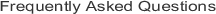
About Quintic Consultancy
Q1: How long has Quintic been in business?
A: Quintic Consultancy Limited was started in 1997 by Dr Paul Hurrion PhD BA (Hons) and Dr Robert Hurrion PhD MSc(Econ) BSc(Hons) and has grown steadily and successfully into a major force in Biomechanical Analysis & Consultancy Software across the world in Sport, Education, Health and Fitness.
Q2: Where is Quintic?
A: Quintic head office is based in Sutton Coldfield, United Kingdom, B74 2TZ
Q3: Who are Quintic’s customers?
A: Quintic provides Software to private individuals, schools, universities, colleges, clubs, businesses, national and international sporting bodies and health services across the world.
Q4: Apart from Performance Analysis Software what else does Quintic do?
A: Quintic undertakes Biomechanical Consultancy; has a top level personal Golf Putting Analysis Laboratory; undertakes Biomechanical Lectures; and directly assists National and International Review and Coaching Panels. See Consultancy Pages for more information.
Q5: What does “Quintic” mean?
A: A Quintic Spline is a mathematical term for a line through points on a graph frequently used in mathmatical calculation of speeds and accelerations.
Choosing Quintic
Q1: Which is the right Quintic Software for me?
A: It is best to study the different features and consider how they apply to your anticipated usage. The features of each product are shown in a helpful table near the foot of the www.quintic.com/software page and it is a good idea to print a copy for reference as you study the Quintic Products.
Q2: Why should I choose Quintic Performance Analysis Software?
A: Quintic Software has been designed specifically around the needs of our wide range of clients to delivery Biomechanics analysis and, whether amateur or professional, we believe the practical usage and benefit and the range and pricing of our products cannot be beaten.
Q3: Are Quintic Products easy to use?
A: Quintic Products: are straightforward to use; are modular so each product operates in a similar way; and contain all you need to know in comprehensive online Tutorials. www.quintic.com/tutorials_v26.htm
Q4: How many computers can each Quintic Product be installed on?
A: Quintic Software is licensed to one personal computer only, multi-site licences are available along with network licences.
Q5: Will Quintic Products perform on an Apple Macintosh computer?
A: Although designed to work with Microsoft Windows Seven, Vista and XP, Quintic Products are supported by an AppleMac running Virtual PC or Bootcamp with a suitable Windows Operating System. The correct video codecs will also be required to play *.avi files on a AppleMac computer.
Q6: What are the special features of Quintic Products that will enhance my own coaching practice and add benefit to my clients?
A: The Software Product Table gives a guide to all of the features of the different Products. They will assist you to a most comprehensive analysis and enable you to demonstrate to clients more effectively and visibly. www.quintic.com/software/product_table.htm
Q7: What is The Quintic Player?
A: It is a FREE program for playing videos produced via the Quintic Software. It is added as part of the 'Burn to CD' function to allow videos to be played at normal speed, slow motion, frame advance, or loop, with zoom and full screen options, and the active memo pad and audio memo feature to read any notes you have saved with the original clip. The Quintic Player allows operation with Windows 95 upwards and your own logo can be added to the opening window as a reminder to clients. See www.quintic.com/software/player for more information.
Q8: What is Quintic Audio Memo?
A: Audio Memo enables a user to record commentary onto any video file. This commentary can then be played back using the Quintic Player or any other Media Program. All you need is a microphone plug in on your computer.
Q9: What support does Quintic provide after I have purchased a Quintic Product?
A: Your Online Tutorials provide permanent and easy to follow support. www.quintic.com/tutorials
A: Maintenance Contracts which include free upgrades, training & support are available on an annual contract www.quintic.com/pricelist
A: Consultancy and Training are available by the day on site or at Quintic.
A: Quintic runs Training Clinics www.quintic.com/trainingdays
A: Upgraded software
A: Email support via info@quintic.com
A: A commitment - Quintic want you to get the best from Quintic Products.
Buying Quintic
Q1: What about the prices of Quintic Products?
A: For prices of Quintic Software Systems please contact your local distributor : or contact us
Q2: If I am buying on behalf of, say, a Medical Practice or College or Sports Club, and need several licences, is there any special price?
A: Yes - Quintic Multi-site Licensing prices are both popular and advantageous, please contact us
Q3: What if I buy, say, Quintic Sports, use it for 6 months, then decide I require the extra functionality of Quintic Coaching?
A: Quintic allow you to upgrade your software at any time, we will refund your original purchase price against the cost of the new product. This means that you never lose your investment in your Quintic Software.
Correct
Supporting Hardware & Media Components.
Q1: What are the computer system requirements to support Quintic Products effectively?
A: Both minimum and recommended requirements are set out for each product on our website at www.quintic.com/system_requirements
Q2: Which is the best video camera for me to use with the software and hardware?
A: Generally an expensive camera performs better than a cheap one but it is a personal balance between required usage and price. Visit the Quintic Hardware Packages and get advice and assistance through www.quintic.com/hardware
Quintic Biomechanical Analysis Software
Q1: What sort of files does Quintic use?
A: Quintic is compatible with most formats of video. The increased video format compatibility with the latest digital cameras includes *.avi, *.mov, *.mpeg,*.wmv,*.vob, *.swf, *.flv, *mp4 + High Definition…
Q2: Is it easy to learn how to use the software?
A: Yes. Quintic Software has complete Tutorials freely available online . You should read through the Tutorials to gain an overview and familiarise yourself with the various functions, and then work practically through the questions and answers as you start to use the software. www.quintic.com/tutorials
Q3: Is it easy to change from using, say, Quintic Sports to Quintic Coaching?
A: Quintic Products are modular and so operation and layout of each product version is very similar. The only difference between products is increased functionality.
Q4: What does “De-Register” mean?
A: Through Quintic Security each licence is dedicated to recognise one computer. Any change in or of that computer means the software will not recognise it and therefore not function. To allow for changes Quintic Security allows you to De-Register the software twice in any 12 months and reinstall it on the changed computer. NB – Change means a change of components within a computer or a change to a different computer.
Q5: If I change my computer, how do I De-Register the product to be able to use it on the changed computer?
A: There is an automated system for which the computer must be connected to the internet then - with Quintic software via the “Help” menu - select “De-Register Quintic software” and follow the simple instructions.

Quintic De-Registration Software Security Window
Note: by clicking Yes, you will De-Register your Quintic software and be issued with a D Code
Using Quintic Capture Software
Q1: Is there any need to use any other Capture or Editing software?
A: No – Quintic Products incorporate all necessary editing and capture software and hardware. Please view the latest hardware options on our website at www.quintic.com/hardware
Q2: What are the basic fundamental practices of video capture I need to be aware of to ensure my practices are consistent with this coaching tool?
A: Please have a look at the Benefits of Video section on our website at www.quintic.com/benefits_of_video
Q3: Will I have to capture my own video straightaway to practise with the software?
A: No – Quintic provide short clips of sporting action online at the following page: www.quintic.com/software/sample_videos and also provide a Sample Video Library on disk with your software.
Q4: How can I enquire or ask more questions?
A: We shall be pleased to respond to your enquiries and questions through our Contact page : contact_us If you have a technical question then please tell us: Which Quintic program and version you are using; Which operating system you have ; make and model of camera you are using and how it is connected to your computer ; and at what particular point the problem you are encountering occurs.
|



